Apple just unveiled iOS 6, which in a lot of ways is their pre-emptive answer to the next version of all other mobile platformsdue later this year, including Android (Jelly Bean?) and Windows Phone (Windows Phone 8?). It’ll be available over-the-air this fall (no exact date was given), and it’s available as a beta now for developers. Certainly, some are left disappointed that we didn’t get homescreen widgets, significant improvements to the UI, or x-ray vision in the camera app (perhaps iOS 7?), but there are definetly some cool features of iOS 6 that have us really excited. Here’s a survey of the five most interesting.
1. Photo Stream Sharing
As more of the population become equipped with smartphones, there are often times when you want to share large amounts of pictures that you’ve taken with your device. If, say, you’ve just come back from a trip and you have thirty photos you want to share with your best friend, there aren’t many easy ways to send them all in one shot.
With Photo Stream sharing, you can start a new album with a group of friends and have every picture taken from any friends’ iOSdevice be synchronized across all members of the group. This will be perfect for families on a trip, a night out at the bar with friends, or any other occasion/event where it makes sense to have everyone take their own pictures and have all of the photos fall into the same basket for viewing later. You can even comment on videos and have the comments be reflected across all members of the group.
We were dissapointed, however, that Photo Stream is not going to work with videos.
2. FaceTime Over Cellular
It’s been a long time coming, but finally, we can do FaceTime over cellular in iOS 6. This functionality has been available for years on jailbroken iOS devices.
Admittedly, the utility of FaceTime is severely hampered if it only works on WiFi. Chances are that when you really want to FaceTime, you’re not within reach of a WiFi network: on vacations, out shopping, or at an event. Hopefully Apple has found a way to make FaceTime not incredibly data-intensive as to not eat up huge amounts of data. But that will also mean that quality won’t be as good as it is on WiFi.
3. Maps
No more Google maps. Instead, Apple thinks they have a better solution. The new maps app in iOS 6 is vector-based for faster performance and features turn-by-turn navigation (finally!), detailed 3D maps with Flyover, yelp integration, live crowd-sourced anonymous accident reports, and more. Overall the UI looks similar to Google Maps.
4. Passbook
Passbook is a central hub for movie passes, flight boarding passes, train tickets, or anything else that has a barcode on it. This solves the problem of having to remember paper items when you’re on the go. It looks very easy to use: you just scan the barcode after selecting the type of ticket, and it’s stored with a pretty interface. Particularly neat for those that fly a lot: scanning your boarding pass will keep you updated on the gate from where you plane departs in real time. Also, Passbook is time and location sensitive. So, if you’re flight is in an hour, your boarding pass will appear on your lockscreen. Or, if you’re near a Starbucks, your gift card will pop up. Neat!
5. Facebook Integration
Just like you can sign into Twitter in iOS settings and use the sharing menu across the entire OS to share, you can now do so with Facebook. What’s more, you can quickly update Facebook or Twitter from the notification center. Facebook also integrated with contacts, allowing you to see birthdays, calendar events, and more.





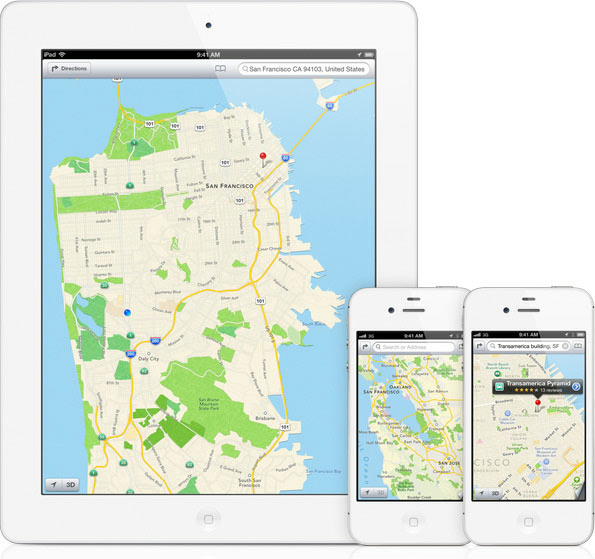

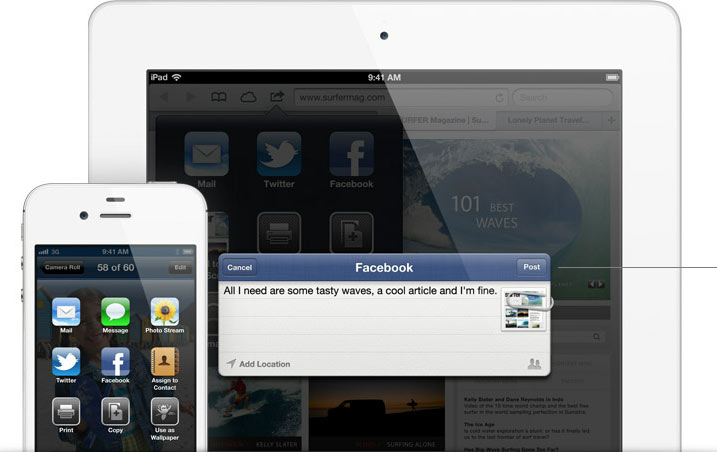
No comments:
Post a Comment